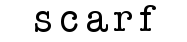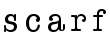-
How to Participate in the Samoyed Database/DNA banking project
-
Adding my Samoyed’s Record to the Companion Databases - Adverse Event and/or Death Report
-
How to Change my Email address or Password - editing your member profile
-
Privacy and Security Issues associated with the database/bank
How to Participate in the Samoyed Database/DNA banking project
Participation the SCARF DNA banking project is open to all owners of Samoyeds.
Before you participate please go to the SCARF website: http://www.samoyedhealthfoundation.org. Follow the link to Databases (top menu) and review the Q&A section for a complete explanation of the DNA Banking process.
- You can participate in a collection event held at a local regional Samoyed Club Collection Event. Upcoming collection events are listed on SCARF home page.
- You can follow the link to the DNA Bank and request a DNA kit to be mailed to your home.
Although we encourage the participation of your Samoyed in the DNA bank, it is not required. For Samoyed owners who are not participating in the DNA banking process, but wish to contribute to the body of knowledge of our breed, and enter in facts about their Samoyed, you may fill out the database without providing DNA on your dog.
Order kits and supplies for DNA banking
You can order kits and supplies in 2 ways:
- directly over the Internet at http://www.dogenes.com/samoyedorder.html or
- contact Dogenes by phone or mail at:
DOGenes, Inc.
161 Sherin Avenue
Peterborough , ON, K9J 7V5
Canada
705-748-0089
If you request DNA kit(s) from the DNA Bank at from the Dogenes Website:
-
You will pay for each kit online. When you receive the kits, you will follow the instructions for swabbing the inside cheek of each animal.
-
You must also complete the database.
If you have internet access, you will go to the Samoyed Database Member Login page. Click on “Click here to become a member”. The “Member Data Page” page will be brought up. Your “account name” will be your email address. Create your own “password”, which should be less than 8 numbers and/or letters and is case sensitive. The information you provide will not be disclosed to anyone without your permission. Continue with Adding my Samoyed’s records in the database below.
If you do not have internet access, the paperwork will be sent to you with your kit. Your swabs will have your Samoyed’s “identification code” on the swab envelopes. You fill out the paperwork using your Samoyed’s “identification code”, create your own security password and return the completed paperwork, the DNA swabs, the release form and a 3-generation pedigree to the bank (DOGenes, Inc.). The Scarf Treasurer will be notified by the Bank that you have returned the kit and it is complete. The SCA Education and Research Foundation, Inc. Treasurer will then re-reimburse you for the DNA bank kit(s). The Treasurer’s contact information and further information on DNA Banking can be found at http://www.samoyedhealthfoundation.org.
Overview of the Database
The SCARF DNA Repository/Database consists of three directories.
-
Data Entry for Samoyed Records - main database
-
Data Entry for Samoyed Incident Report
-
Data Entry for Samoyed Death Report
In each directory, a “record” is created for each individual dog. Each record contains “fields” which contain specific pieces of information. The SCARF DNA Repository/Database was created using a relational database (MySQL). Relational databases allow for linking of various directories together through the use of common information entered into “fields”. Certain “fields” such as the “identification code” or the “registration number” will be able to tie these different directories together to give a complete picture of that dog.
Creating Your Account
Note: You will need cookies enabled in your browser to become a member. Click here to find out how to do this for your browser.
From the Samoyed Database Member Login page page, click on “Click here to become a member”. The “Member Data Page” page will be brought up. Your “account name” will be your email address. Create your own “password”, which should be less than 8 numbers and/or letters and is case sensitive. The information you provide will not be disclosed to anyone without your permission. The DNA Bank is an independent facility and its personnel are not affiliated with any Samoyed dog organization. Click the “Save Member Data” button and you will be returned to the “Samoyed Database Member Login”. Fill in your email address and password and you will be immediately taken to the “Member’s Home Page” where you can click the “Add Samoyed” button to begin adding your Samoyed’s information to the database.
Adding my Samoyed’s Record to the Main Database
After logging in, you will be taken to the “Members Home Page”. To add a record, click the “Add Samoyed” button which is for adding a record to the “main database”. You must enter your Samoyed’s information into the “main database” prior to using either of the companion databases (Adverse Events and Death Reports). Most of the fields in the main database are self explanatory. There are comments in each field to guide you through the data entry process. The most critical field is the Samoyeds “identification code”, which is the only identifier that is affixed to the stored DNA samples in the bank. Each dog must have their own unique “identification code”.
It is critical to enter this “identification code” at the beginning of the data entry as this code links together all of the databases of information (including adverse events and/or death reports), that may be accessed at a later date. You may use your dog’s AKC (or other registry) number or may click on the random number generator to get an “identification code” for your Samoyed. Once you have chosen an “identification code” for your dog and added the record, that code cannot be changed.
After you enter your Samoyed’s data, to the best of your ability, click the “Add” button at the bottom of the form. You will be taken to a page that says “your record has been saved”. Print a copy for your records and then click on “CONTINUE AND ADD NEW RECORD” to take you back to the “Members Home Page” where you can either add a new record, update previously added reports, or logout.
If you can’t complete your data entry in one session, be sure to click the “Add” button at the bottom of the form to save your data before leaving the page. At a later time, you can log back into the database from the “Member Login” page. You will be taken to the “Members Home Page” where you can click on the “Update Existing Samoyed Records” button. Your dogs records will be displayed when you click the appropriate “update” button (main database, death record or adverse event record). You will have access to only your records.
Technical note on adding information:
In fields where data is entered manually (ie., any of the additional comment fields), please make sure that the “answers or comments” are separated by a comma or the database will not enter the information as separate answers. This is how the database recognizes individual pieces of information.
For example:
List Food Brand(s): Purina, Eukanuba, Iams Correct input
List Food Brand(s): Purina?Eukanuba/Iams Incorrect input
Adding my Samoyed’s Record to the Companion Databases - Adverse Event and/or Death Report
Besides the main database entry which describes in detail information about your Samoyed, there are two additional databases; “adverse reactions” to products (drugs, salve/ointment, insecticides, kibble etc.) and a “death report” database. If at any time, you need to add information about your Samoyed into these databases, you can login and access these databases from the “Members Home Page”. Prior to using either of these “companion” databases, you must have already entered this particular dog into the “main” database. You must use the same “identification code” that you used when creating your Samoyed’s original record in the “main” database for these two companion databases so that all of the databases for the same Samoyed are linked together.
After you enter your Samoyed’s data, click the “Add” button at the bottom of the form. You will be taken to a page that says “your record has been saved”. Print a copy for your records and then click on “CONTINUE AND ADD NEW RECORD” to take you back to the “Members Home Page” where you can either add a new record or update previously added reports.
If you can’t complete your data entry in one session, be sure to click the “Add” button at the bottom of the form to save your data before leaving the page. At a later time, you can log back into the database from the “Member Login” page. You will be taken to the “Members Home Page” where you can click on the “Update Existing Samoyed Records” button. Your dog’s records will be displayed when you click the appropriate “update” button (main database, death record or adverse event record). You will have access to only your records.
Updating: Editing and Modifying your Samoyed’s records
After you login to the database from the “Member Login” page, your browser will automatically take you to the “Members Home Page”. Click on the button that says, “Update Existing Samoyed Records”. This will take you to the “update database” page. Click on the appropriate “update button” (main, adverse event or death report) to retrieve the records you would like to modify. The Samoyed you have previously entered will be identified by their “identification code” to aid you in selecting the correct record to modify.
To modify or update a record , click on “Edit this dog”, and a page will load displaying the information that you have previously entered. Made your additions and/or corrections and be sure to click the “modify” button at the bottom of the page to save this new information. If for any reason you wish to delete your animals information from the database, you can click on “Remove this dog” from the database. Note: Once you delete a record, it cannot be recovered.
Lost Password Retrieval
Enter your Email address and click on “Mail Me My Password” and your password will be sent to your email address.
How to Change my Email address or Password
From the “Samoyed Database Member Login” page, login into your account. At the bottom of the “Members Home page”, click on the button that says “Update My Profile”. After you finish updating your profile, click on the “Save Member Data” button.
Requirements to complete submission to the DNA Bank
Your Samoyed is not considered officially entered into the SCARF DNA database until:
-
You have a unique “identification code” for your dog and you have completed and submitted, to the best of your ability, the online database form or have mailed a printed copy of the form to the DNA Bank.
-
You have submitted a 3-generation pedigree to the DNA Bank (if pedigree is known).
-
You have signed and mailed the SCARF Transfer of DNA Ownership & Release form to the DNA Bank. Note: All co-owners on the dog must sign the form.
-
You have mailed the swabbed cheek swabs to the DNA Bank.
Privacy and Security issues associated with the database/bank
The DNA Bank is an independent facility and its personnel are not affiliated with any Samoyed dog organization. The “identification code” and password are secured and only accessible by two people at the bank. All DNA samples, the accompanying pedigree, and any other documents pertaining to that animal or owner, will be released to a research facility with no personal or identifying information other than the “identification code” which you have assigned to it.
Your Samoyed’s records will be stored on a secure server. The information is routinely backed up.
Cookies - A cookie is a small data file that is placed on your computer. This lets the secure database remember you and your password. So your “browser” must be “enabled” to receive at least “1st party cookies”. These cookies will NOT track your internet activities or store any personal information about you. For help with cookies, click here.
The data collected will be used to track trends that may impact the overall health of your breed and to help researchers in making discoveries of gene associations with disease.
Thank you for your participation!